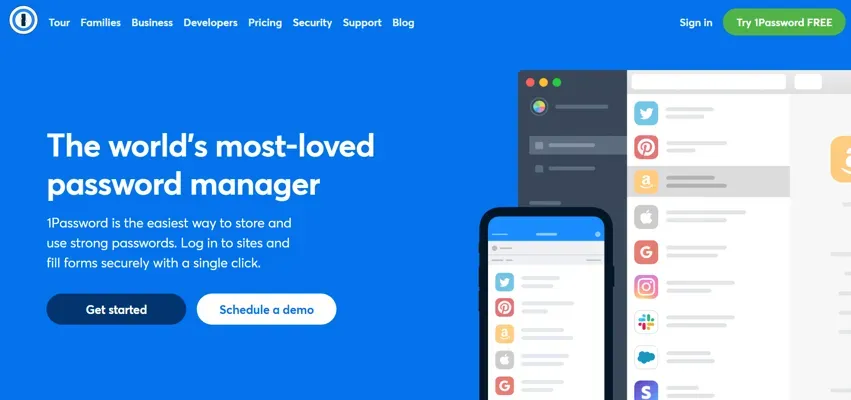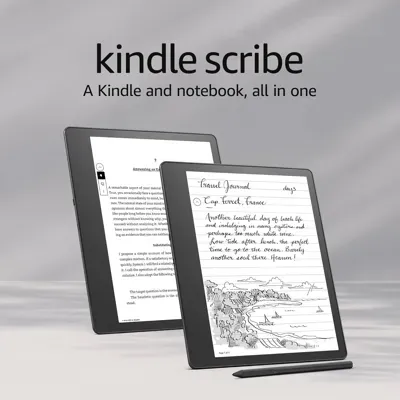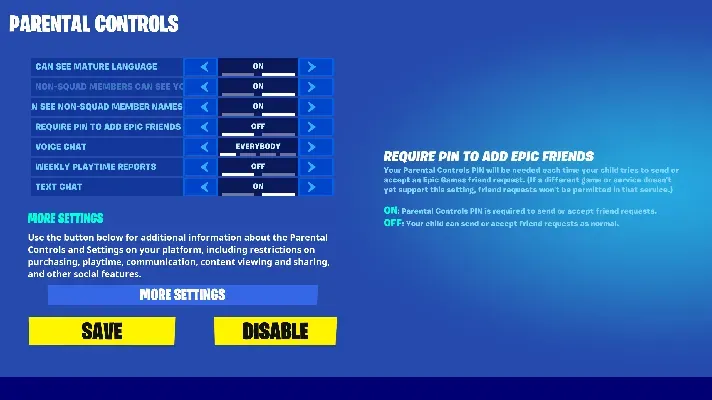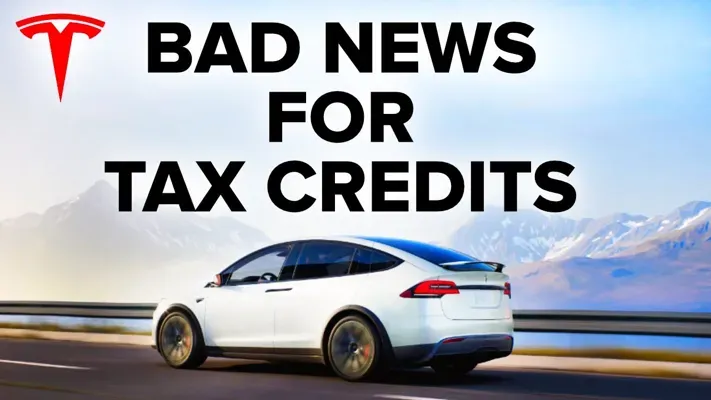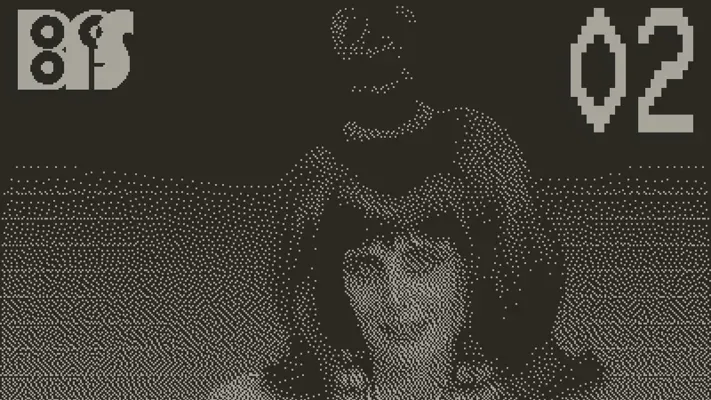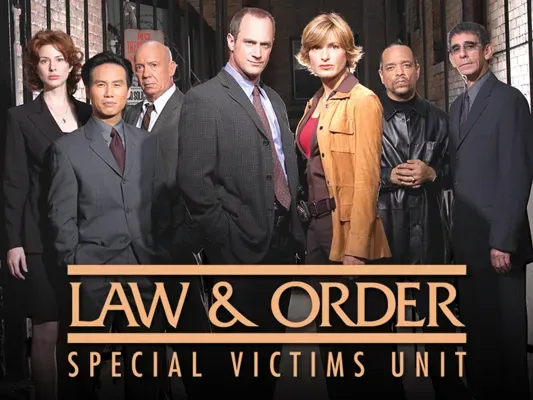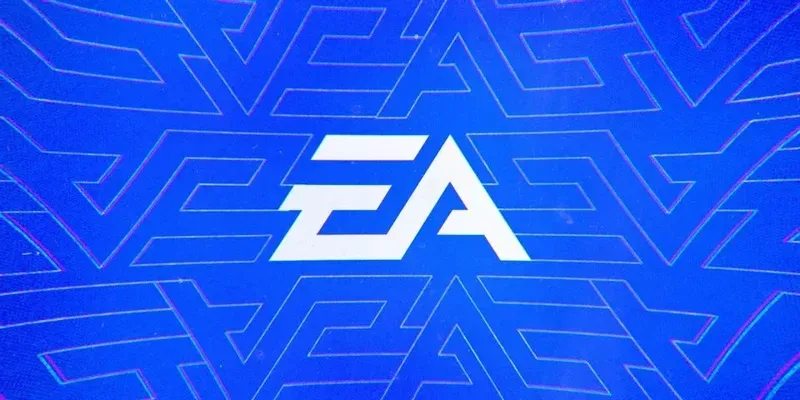In this 1Password Review, we delve into one of the most comprehensive password management tools available today. Renowned for its robust security features, 1Password stands out as the gold standard in password management software. With an intuitive interface and impressive autofill capabilities, it simplifies the way users handle their digital credentials. Furthermore, 1Password’s emphasis on security is evident with its zero-knowledge architecture, ensuring that only you have access to your data. Whether you’re considering 1Password pricing for personal use or exploring its team options, this review will highlight the key 1Password features that make it the best password manager in the market.
When it comes to safeguarding your online presence, a reliable password storage solution is essential. This analysis of 1Password showcases how it not only manages passwords but also securely saves sensitive information like credit card details and personal identities. It has transformed into a go-to application for anyone looking for advanced security in password practices. With its budget-friendly pricing and a wide array of functions, 1Password has solidified itself as a leading choice among digital security solutions. As we explore the platform’s unique capabilities and user policies, you’ll see why it remains a top contender in the realm of password management.
Understanding 1Password Security Features
1Password has emerged as a front-runner in password management solutions, primarily due to its ironclad security features. The application employs a zero-knowledge architecture, meaning that not even the company can access your private vault contents. This high level of security is further enhanced by their utilization of two-secret key derivation (2SKD), which combines your master password with a device-generated secret key. This dual-lock mechanism ensures that the data remains secure both during storage and transmission.
Additionally, 1Password’s commitment to user privacy means that your sensitive information, including passwords, identities, and credit card details, is encrypted locally before being uploaded to their servers. The incorporation of two-factor authentication (2FA) adds an extra layer of security, ensuring that unauthorized access is virtually impossible. With features like the Watchtower, which monitors for compromised passwords, users can feel more secure in managing their digital lives.
1Password Review: Comprehensive Features for Modern Users
In this 1Password review, it’s essential to highlight the diverse features that make it stand out among the best password managers available today. Beyond basic password storage, 1Password offers capabilities for organizing various types of sensitive information. Users can create multiple vaults tailored for specific needs, including personal, work-related, or travel data. This tailored organization strategy allows for efficient management of not just passwords but also identities, credit cards, and secure documents.
Moreover, 1Password’s autofill feature and cross-platform compatibility make accessing your stored data seamless across devices. Whether you’re using a mobile device or working on your desktop, the browser extension works efficiently to fill in forms or log you into websites automatically. This functionality is crucial for busy users, as it saves time and reduces the friction often experienced when dealing with multiple accounts and login credentials.
The Pricing Structure of 1Password Explained
1Password’s pricing model is one of the most competitive in the market, making advanced password management accessible to users of different needs and budgets. Individuals can subscribe for only $3 per month when billed annually, while families can share features with up to 5 members for just $5 per month. This affordability is a significant draw for those seeking reliable password management software without breaking the bank.
For teams and businesses, 1Password provides tailored plans that scale effectively. The team plan starts at $20 per month for 10 users, and the business plan can be as low as $8 per user per month. These flexible pricing options ensure that whether you’re looking for personal use or a comprehensive solution for a small business, 1Password can meet your password management needs without compromising on security.
Unique Functionalities Offered by 1Password
1Password isn’t just another password keeper; it offers unique functionalities that cater to contemporary digital living. One standout feature is the Travel Mode, which allows users to temporarily hide sensitive vaults while traveling, ensuring that only essential information is accessible. This feature is particularly crucial for frequent travelers concerned about data exposure during border crossings or security checks.
Another significant functionality is the passkey support, which simplifies the login experience while enhancing security. By allowing users to generate and store passkeys, 1Password provides a modern solution to the common problem of password fatigue. Additionally, the organizational tools help categorize passwords, making it easier to manage and retrieve information as needed.
Weighing the Pros and Cons of 1Password
As with any software, 1Password comes with its own set of advantages and disadvantages. On one hand, its robust security design, seamless autofill capabilities, and vast feature set make it a leading contender in the password management software arena. Users can enjoy the peace of mind that comes with a top-tier security framework while gaining access to valuable tools that improve usability and efficiency.
On the other hand, potential users should be aware of some drawbacks. Notably, the absence of a self-hosted option may deter those who preferred more control over their data security. Furthermore, while the basic features are quite affordable, additional costs for masked email and credit card services can add up over time. Despite these limitations, many find that the benefits of using 1Password far outweigh the cons, particularly when it comes to securing sensitive information.
How 1Password Compares to Competitors
When evaluating password management tools, it is vital to compare 1Password against its competitors in the market. Many users seek the best password manager that not only meets their needs but excels in security and user experience. In comparison to alternatives, 1Password excels with its unique features, such as the travel mode and passkey support, while also maintaining a user-friendly interface that caters to tech-savvy individuals and novices alike.
While competitors might offer self-hosting or open-source options, 1Password’s focus on user-centric design and robust security consistently places it ahead. Additionally, the variety of supported platforms, including mobile apps and browser extensions, ensures that users can access their information efficiently across their devices. This interoperability further enhances the overall user experience and solidifies 1Password as a top contender.
The Importance of Password Management Software
In today’s digital landscape, effective password management has never been more critical. With the increasing number of data breaches and cyberattacks, the need for strong, unique passwords for every account is paramount. Password management software, such as 1Password, plays a crucial role in safeguarding personal information by generating high-entropy passwords and securely storing them for easy access.
Moreover, using a reliable password manager helps mitigate the risks associated with password reuse and weak passphrases. By entrusting your password security to a comprehensive tool like 1Password, you not only simplify your online interactions but also protect yourself from the potential fallout of data breaches, identity theft, and online fraud.
User Experience and Interface of 1Password
User experience is a crucial factor to consider when choosing a password management tool. 1Password has invested significantly in creating an intuitive interface that is easy to navigate for all users, regardless of their tech proficiency. The layout guides users through setting up their vaults and managing their passwords with informative prompts and a clean design.
Further enhancing the user experience is the integration of autofill capabilities across multiple devices. Users can effortlessly access their passwords, identities, and credit card information without having to switch back and forth, making online shopping and account management a breeze. The careful attention to user experience is one of the reasons why many consider 1Password to be a gold standard in password management.
Final Thoughts on 1Password as a Password Management Solution
In conclusion, 1Password stands out in the crowded password management software market as a premier choice for individuals and families alike. Its combination of robust security, unique features, and competitive pricing makes it an attractive option for those looking to safeguard their digital lives. The zero-knowledge model, in conjunction with additional security protocols like 2FA, offers users peace of mind in an era where data protection is paramount.
While it may not cater to those who prefer self-hosting or open-source systems, 1Password compensates for this with exceptional functionality and user-focused design. With its steadfast reliability and continual updates to keep up with the latest security standards, 1Password is undoubtedly a top contender for anyone serious about password management.
Frequently Asked Questions
What are the key features highlighted in the 1Password Review?
The 1Password Review highlights several key features, including robust zero-knowledge security architecture, seamless autofill capabilities, passkey support, and organizational tools for multiple vaults. It also offers a Watchtower feature for monitoring password strength and compromised credentials.
How does 1Password ensure security according to its review?
According to the 1Password Review, security is ensured through a zero-knowledge architecture where data is encrypted locally before being stored in the cloud. The use of two-secret key derivation (2SKD) enhances security by creating a unique encryption key from your master password and a device-generated secret key.
Is 1Password a good choice for password management software in 2025?
Yes, the 1Password Review rates it as an 8/10, making it a strong contender among password management software. Its combination of robust security features, ease of use, and competitive pricing makes it a top choice for users looking for effective password management.
What is the pricing structure for 1Password as per the review?
The 1Password Review outlines that the pricing starts at $3 per month for individuals, $5 per month for families (up to 5 users), $20 per month for teams, and $8 per user per month for businesses, making it an affordable option for different needs.
What drawbacks does the 1Password Review mention?
The 1Password Review mentions drawbacks such as the lack of a self-hosted option and the extra costs associated with masked emails and virtual credit cards. Additionally, it notes that some users may prefer open-source solutions for transparency.
How does 1Password’s travel mode enhance user security?
The travel mode feature in 1Password enhances user security by temporarily removing vaults that aren’t safe to access while crossing borders, ensuring that sensitive information isn’t inadvertently exposed.
Does 1Password provide any storage features beyond passwords?
Absolutely! The 1Password Review indicates that it allows users to store not only passwords but also logins, identities for automatic form filling, credit card information, and documents, all within a secure, encrypted environment.
How does 1Password compare to other best password managers according to its review?
The 1Password Review positions it as a leading option among the best password managers due to its strong security design and unique features like two-factor authentication, passkey support, and user-friendly interface, although it lacks self-hosting options.
What is the user feedback on 1Password’s autofill feature?
User feedback highlighted in the 1Password Review praises its autofill feature for being seamless and intuitive across devices, though some users reported issues with hot keys and auto-login functionality on desktop.
What is the significance of the Watchtower feature in 1Password?
The Watchtower feature, as mentioned in the 1Password Review, plays a significant role in enhancing user security by monitoring and alerting users about password strength, potential breaches, and overall security score.